Android App 授权机制简析_通过packagemanagerservices给应用赋权-程序员宅基地
一、授予方式
1.动态授权
从Android M开始,虽然之后的版本会有部分调整,但对危险权限的处理方式是一致的。无论是亲自编码实现,还是引用第三方框架,技术都已经很成熟了,在此不做过多的论述。
2.特定shareUID属性
这里以android.uid.system属性为例。不同于通过install方式安装的App,将该属性添加到AndroidManifest.xml中后,需要先用System Signature进行签名,再像System App一样集成到Rom之中,这样便可以直接使用在AndroidManifest.xml中声明的所有权限。
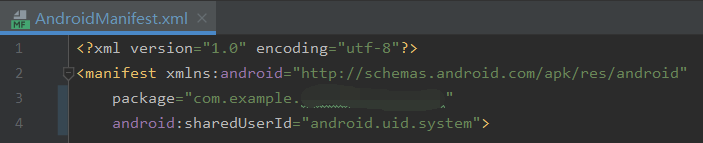
3.default permission配置
对于那些既不想申请运行时权限,也不想添加android.uid.system属性,即使放置在system/priv-app目录下,依然不能使用某些在AndroidManifest.xml中声明的权限的System App。在system/etc/permissions目录下,做好default permission配置后,便可直接声明、使用那些配置过的权限。
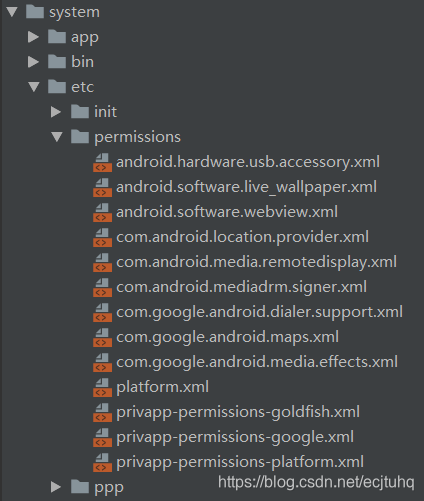
二、查看授权
adb shell dumpsys package com.xxx.xxx
未授权:
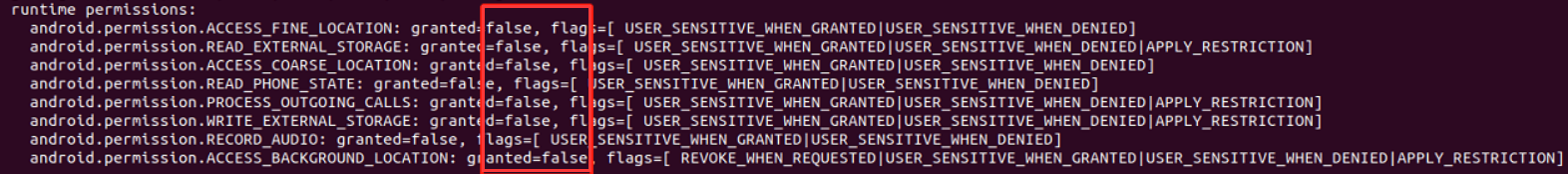
已授权:
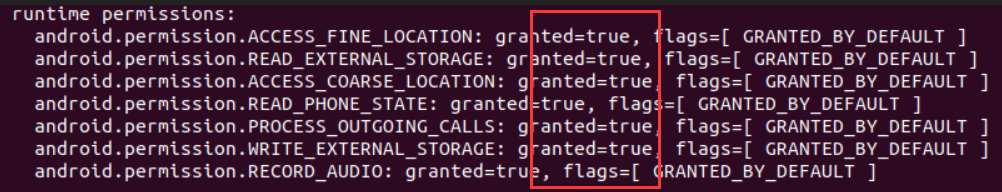
三、原理简析
1.动态授权
ActivityCompat.requestPermissions(...):实际是通过PMS的grantRuntimePermission(...)方法,来完成运行时权限的动态分配;最终存放到data/system/users/0/runtime-permissions.xml配置文件中,而安装时权限都是存放在data/system/packages.xml配置文件中的。
不同的Android系统版本,代码结构有一定的差异。下面是Android Q中的部分源码:
//frameworks/base/services/core/java/com/android/server/pm/PackageManagerService.java
@Override
public void grantRuntimePermission(String packageName, String permName, final int userId) {
boolean overridePolicy = (checkUidPermission(
Manifest.permission.ADJUST_RUNTIME_PERMISSIONS_POLICY, Binder.getCallingUid())
== PackageManager.PERMISSION_GRANTED);
mPermissionManager.grantRuntimePermission(permName, packageName, overridePolicy,
getCallingUid(), userId, mPermissionCallback);
}//frameworks/base/services/core/java/com/android/server/pm/permission/PermissionManagerService.java
private void grantRuntimePermission(String permName, String packageName, boolean overridePolicy,
int callingUid, final int userId, PermissionCallback callback) {
if (!mUserManagerInt.exists(userId)) {
Log.e(TAG, "No such user:" + userId);
return;
}
mContext.enforceCallingOrSelfPermission(
android.Manifest.permission.GRANT_RUNTIME_PERMISSIONS,
"grantRuntimePermission");
enforceCrossUserPermission(callingUid, userId,
true, // requireFullPermission
true, // checkShell
false, // requirePermissionWhenSameUser
"grantRuntimePermission");
final PackageParser.Package pkg = mPackageManagerInt.getPackage(packageName);
if (pkg == null || pkg.mExtras == null) {
throw new IllegalArgumentException("Unknown package: " + packageName);
}
final BasePermission bp;
synchronized(mLock) {
bp = mSettings.getPermissionLocked(permName);
}
if (bp == null) {
throw new IllegalArgumentException("Unknown permission: " + permName);
}
if (mPackageManagerInt.filterAppAccess(pkg, callingUid, userId)) {
throw new IllegalArgumentException("Unknown package: " + packageName);
}
bp.enforceDeclaredUsedAndRuntimeOrDevelopment(pkg);
// If a permission review is required for legacy apps we represent
// their permissions as always granted runtime ones since we need
// to keep the review required permission flag per user while an
// install permission's state is shared across all users.
if (pkg.applicationInfo.targetSdkVersion < Build.VERSION_CODES.M
&& bp.isRuntime()) {
return;
}
final int uid = UserHandle.getUid(userId, pkg.applicationInfo.uid);
final PackageSetting ps = (PackageSetting) pkg.mExtras;
final PermissionsState permissionsState = ps.getPermissionsState();
final int flags = permissionsState.getPermissionFlags(permName, userId);
if ((flags & PackageManager.FLAG_PERMISSION_SYSTEM_FIXED) != 0) {
Log.e(TAG, "Cannot grant system fixed permission "
+ permName + " for package " + packageName);
return;
}
if (!overridePolicy && (flags & PackageManager.FLAG_PERMISSION_POLICY_FIXED) != 0) {
Log.e(TAG, "Cannot grant policy fixed permission "
+ permName + " for package " + packageName);
return;
}
if (bp.isHardRestricted()
&& (flags & PackageManager.FLAGS_PERMISSION_RESTRICTION_ANY_EXEMPT) == 0) {
Log.e(TAG, "Cannot grant hard restricted non-exempt permission "
+ permName + " for package " + packageName);
return;
}
if (bp.isSoftRestricted() && !SoftRestrictedPermissionPolicy.forPermission(mContext,
pkg.applicationInfo, UserHandle.of(userId), permName).canBeGranted()) {
Log.e(TAG, "Cannot grant soft restricted permission " + permName + " for package "
+ packageName);
return;
}
if (bp.isDevelopment()) {
// Development permissions must be handled specially, since they are not
// normal runtime permissions. For now they apply to all users.
if (permissionsState.grantInstallPermission(bp) !=
PERMISSION_OPERATION_FAILURE) {
if (callback != null) {
callback.onInstallPermissionGranted();
}
}
return;
}
if (ps.getInstantApp(userId) && !bp.isInstant()) {
throw new SecurityException("Cannot grant non-ephemeral permission"
+ permName + " for package " + packageName);
}
if (pkg.applicationInfo.targetSdkVersion < Build.VERSION_CODES.M) {
Slog.w(TAG, "Cannot grant runtime permission to a legacy app");
return;
}
final int result = permissionsState.grantRuntimePermission(bp, userId);
switch (result) {
case PERMISSION_OPERATION_FAILURE: {
return;
}
case PermissionsState.PERMISSION_OPERATION_SUCCESS_GIDS_CHANGED: {
if (callback != null) {
callback.onGidsChanged(UserHandle.getAppId(pkg.applicationInfo.uid), userId);
}
}
break;
}
if (bp.isRuntime()) {
logPermission(MetricsEvent.ACTION_PERMISSION_GRANTED, permName, packageName);
}
if (callback != null) {
callback.onPermissionGranted(uid, userId);
}
if (bp.isRuntime()) {
notifyRuntimePermissionStateChanged(packageName, userId);
}
// Only need to do this if user is initialized. Otherwise it's a new user
// and there are no processes running as the user yet and there's no need
// to make an expensive call to remount processes for the changed permissions.
if (READ_EXTERNAL_STORAGE.equals(permName)
|| WRITE_EXTERNAL_STORAGE.equals(permName)) {
final long token = Binder.clearCallingIdentity();
try {
if (mUserManagerInt.isUserInitialized(userId)) {
StorageManagerInternal storageManagerInternal = LocalServices.getService(
StorageManagerInternal.class);
storageManagerInternal.onExternalStoragePolicyChanged(uid, packageName);
}
} finally {
Binder.restoreCallingIdentity(token);
}
}
}2.特定shareUID属性
在PMS的构造方法中,对sharedUserId和UID进行了映射,最终通过PMS来完成:解析应用信息、各组件信息、权限信息,分配UID、记录组件信息,更新、授予、保存权限信息。
//frameworks/base/services/core/java/com/android/server/pm/PackageManagerService.java
public PackageManagerService(Context context, Installer installer,
boolean factoryTest, boolean onlyCore) {
// 省略部分代码
mSettings.addSharedUserLPw("android.uid.system", Process.SYSTEM_UID,
ApplicationInfo.FLAG_SYSTEM, ApplicationInfo.PRIVATE_FLAG_PRIVILEGED);
mSettings.addSharedUserLPw("android.uid.phone", RADIO_UID,
ApplicationInfo.FLAG_SYSTEM, ApplicationInfo.PRIVATE_FLAG_PRIVILEGED);
mSettings.addSharedUserLPw("android.uid.log", LOG_UID,
ApplicationInfo.FLAG_SYSTEM, ApplicationInfo.PRIVATE_FLAG_PRIVILEGED);
mSettings.addSharedUserLPw("android.uid.nfc", NFC_UID,
ApplicationInfo.FLAG_SYSTEM, ApplicationInfo.PRIVATE_FLAG_PRIVILEGED);
mSettings.addSharedUserLPw("android.uid.bluetooth", BLUETOOTH_UID,
ApplicationInfo.FLAG_SYSTEM, ApplicationInfo.PRIVATE_FLAG_PRIVILEGED);
mSettings.addSharedUserLPw("android.uid.shell", SHELL_UID,
ApplicationInfo.FLAG_SYSTEM, ApplicationInfo.PRIVATE_FLAG_PRIVILEGED);
mSettings.addSharedUserLPw("android.uid.se", SE_UID,
ApplicationInfo.FLAG_SYSTEM, ApplicationInfo.PRIVATE_FLAG_PRIVILEGED);
mSettings.addSharedUserLPw("android.uid.networkstack", NETWORKSTACK_UID,
ApplicationInfo.FLAG_SYSTEM, ApplicationInfo.PRIVATE_FLAG_PRIVILEGED);
// 省略部分代码
}
3.default permission配置
DefaultPermissionGrantPolicy.grantDefaultPermissions(...):最终也是通过PMS来完成默认权限的管理,在经过一些列判断后,调用关键方法grantRuntimePermission(...)和updatePermissionFlags(...)。
//frameworks/base/services/core/java/com/android/server/pm/permission/DefaultPermissionGrantPolicy.java
public void grantDefaultPermissions(int userId) {
grantPermissionsToSysComponentsAndPrivApps(userId);
grantDefaultSystemHandlerPermissions(userId);
grantDefaultPermissionExceptions(userId);
synchronized (mLock) {
mDefaultPermissionsGrantedUsers.put(userId, userId);
}
}
private void grantRuntimePermissions(PackageInfo pkg, Set<String> permissionsWithoutSplits,
boolean systemFixed, boolean ignoreSystemPackage,
boolean whitelistRestrictedPermissions, int userId) {
UserHandle user = UserHandle.of(userId);
if (pkg == null) {
return;
}
String[] requestedPermissions = pkg.requestedPermissions;
if (ArrayUtils.isEmpty(requestedPermissions)) {
return;
}
// Intersect the requestedPermissions for a factory image with that of its current update
// in case the latter one removed a <uses-permission>
String[] requestedByNonSystemPackage = getPackageInfo(pkg.packageName).requestedPermissions;
int size = requestedPermissions.length;
for (int i = 0; i < size; i++) {
if (!ArrayUtils.contains(requestedByNonSystemPackage, requestedPermissions[i])) {
requestedPermissions[i] = null;
}
}
requestedPermissions = ArrayUtils.filterNotNull(requestedPermissions, String[]::new);
PackageManager pm;
try {
pm = mContext.createPackageContextAsUser(mContext.getPackageName(), 0,
user).getPackageManager();
} catch (NameNotFoundException doesNotHappen) {
throw new IllegalStateException(doesNotHappen);
}
final ArraySet<String> permissions = new ArraySet<>(permissionsWithoutSplits);
ApplicationInfo applicationInfo = pkg.applicationInfo;
int newFlags = PackageManager.FLAG_PERMISSION_GRANTED_BY_DEFAULT;
if (systemFixed) {
newFlags |= PackageManager.FLAG_PERMISSION_SYSTEM_FIXED;
}
// Automatically attempt to grant split permissions to older APKs
final List<PermissionManager.SplitPermissionInfo> splitPermissions =
mContext.getSystemService(PermissionManager.class).getSplitPermissions();
final int numSplitPerms = splitPermissions.size();
for (int splitPermNum = 0; splitPermNum < numSplitPerms; splitPermNum++) {
final PermissionManager.SplitPermissionInfo splitPerm =
splitPermissions.get(splitPermNum);
if (applicationInfo != null
&& applicationInfo.targetSdkVersion < splitPerm.getTargetSdk()
&& permissionsWithoutSplits.contains(splitPerm.getSplitPermission())) {
permissions.addAll(splitPerm.getNewPermissions());
}
}
Set<String> grantablePermissions = null;
// In some cases, like for the Phone or SMS app, we grant permissions regardless
// of if the version on the system image declares the permission as used since
// selecting the app as the default for that function the user makes a deliberate
// choice to grant this app the permissions needed to function. For all other
// apps, (default grants on first boot and user creation) we don't grant default
// permissions if the version on the system image does not declare them.
if (!ignoreSystemPackage
&& applicationInfo != null
&& applicationInfo.isUpdatedSystemApp()) {
final PackageInfo disabledPkg = getSystemPackageInfo(
mServiceInternal.getDisabledSystemPackageName(pkg.packageName));
if (disabledPkg != null) {
if (ArrayUtils.isEmpty(disabledPkg.requestedPermissions)) {
return;
}
if (!Arrays.equals(requestedPermissions, disabledPkg.requestedPermissions)) {
grantablePermissions = new ArraySet<>(Arrays.asList(requestedPermissions));
requestedPermissions = disabledPkg.requestedPermissions;
}
}
}
final int numRequestedPermissions = requestedPermissions.length;
// Sort requested permissions so that all permissions that are a foreground permission (i.e.
// permissions that have a background permission) are before their background permissions.
final String[] sortedRequestedPermissions = new String[numRequestedPermissions];
int numForeground = 0;
int numOther = 0;
for (int i = 0; i < numRequestedPermissions; i++) {
String permission = requestedPermissions[i];
if (getBackgroundPermission(permission) != null) {
sortedRequestedPermissions[numForeground] = permission;
numForeground++;
} else {
sortedRequestedPermissions[numRequestedPermissions - 1 - numOther] =
permission;
numOther++;
}
}
for (int requestedPermissionNum = 0; requestedPermissionNum < numRequestedPermissions;
requestedPermissionNum++) {
String permission = requestedPermissions[requestedPermissionNum];
// If there is a disabled system app it may request a permission the updated
// version ot the data partition doesn't, In this case skip the permission.
if (grantablePermissions != null && !grantablePermissions.contains(permission)) {
continue;
}
if (permissions.contains(permission)) {
final int flags = mContext.getPackageManager().getPermissionFlags(
permission, pkg.packageName, user);
// If we are trying to grant as system fixed and already system fixed
// then the system can change the system fixed grant state.
final boolean changingGrantForSystemFixed = systemFixed
&& (flags & PackageManager.FLAG_PERMISSION_SYSTEM_FIXED) != 0;
// Certain flags imply that the permission's current state by the system or
// device/profile owner or the user. In these cases we do not want to clobber the
// current state.
//
// Unless the caller wants to override user choices. The override is
// to make sure we can grant the needed permission to the default
// sms and phone apps after the user chooses this in the UI.
if (!isFixedOrUserSet(flags) || ignoreSystemPackage
|| changingGrantForSystemFixed) {
// Never clobber policy fixed permissions.
// We must allow the grant of a system-fixed permission because
// system-fixed is sticky, but the permission itself may be revoked.
if ((flags & PackageManager.FLAG_PERMISSION_POLICY_FIXED) != 0) {
continue;
}
// Preserve whitelisting flags.
newFlags |= (flags & PackageManager.FLAGS_PERMISSION_RESTRICTION_ANY_EXEMPT);
// If we are whitelisting the permission, update the exempt flag before grant.
if (whitelistRestrictedPermissions && isPermissionRestricted(permission)) {
mContext.getPackageManager().updatePermissionFlags(permission,
pkg.packageName,
PackageManager.FLAG_PERMISSION_RESTRICTION_SYSTEM_EXEMPT,
PackageManager.FLAG_PERMISSION_RESTRICTION_SYSTEM_EXEMPT, user);
}
// If the system tries to change a system fixed permission from one fixed
// state to another we need to drop the fixed flag to allow the grant.
if (changingGrantForSystemFixed) {
mContext.getPackageManager().updatePermissionFlags(permission,
pkg.packageName, flags,
flags & ~PackageManager.FLAG_PERMISSION_SYSTEM_FIXED, user);
}
if (pm.checkPermission(permission, pkg.packageName)
!= PackageManager.PERMISSION_GRANTED) {
mContext.getPackageManager()
.grantRuntimePermission(pkg.packageName, permission, user);
}
mContext.getPackageManager().updatePermissionFlags(permission, pkg.packageName,
newFlags, newFlags, user);
int uid = UserHandle.getUid(userId,
UserHandle.getAppId(pkg.applicationInfo.uid));
List<String> fgPerms = mPermissionManager.getBackgroundPermissions()
.get(permission);
if (fgPerms != null) {
int numFgPerms = fgPerms.size();
for (int fgPermNum = 0; fgPermNum < numFgPerms; fgPermNum++) {
String fgPerm = fgPerms.get(fgPermNum);
if (pm.checkPermission(fgPerm, pkg.packageName)
== PackageManager.PERMISSION_GRANTED) {
// Upgrade the app-op state of the fg permission to allow bg access
// TODO: Dont' call app ops from package manager code.
mContext.getSystemService(AppOpsManager.class).setUidMode(
AppOpsManager.permissionToOp(fgPerm), uid,
AppOpsManager.MODE_ALLOWED);
break;
}
}
}
String bgPerm = getBackgroundPermission(permission);
String op = AppOpsManager.permissionToOp(permission);
if (bgPerm == null) {
if (op != null) {
// TODO: Dont' call app ops from package manager code.
mContext.getSystemService(AppOpsManager.class).setUidMode(op, uid,
AppOpsManager.MODE_ALLOWED);
}
} else {
int mode;
if (pm.checkPermission(bgPerm, pkg.packageName)
== PackageManager.PERMISSION_GRANTED) {
mode = AppOpsManager.MODE_ALLOWED;
} else {
mode = AppOpsManager.MODE_FOREGROUND;
}
mContext.getSystemService(AppOpsManager.class).setUidMode(op, uid, mode);
}
if (DEBUG) {
Log.i(TAG, "Granted " + (systemFixed ? "fixed " : "not fixed ")
+ permission + " to default handler " + pkg);
int appOp = AppOpsManager.permissionToOpCode(permission);
if (appOp != AppOpsManager.OP_NONE
&& AppOpsManager.opToDefaultMode(appOp)
!= AppOpsManager.MODE_ALLOWED) {
// Permission has a corresponding appop which is not allowed by default
// We must allow it as well, as it's usually checked alongside the
// permission
if (DEBUG) {
Log.i(TAG, "Granting OP_" + AppOpsManager.opToName(appOp)
+ " to " + pkg.packageName);
}
mContext.getSystemService(AppOpsManager.class).setUidMode(
appOp, pkg.applicationInfo.uid, AppOpsManager.MODE_ALLOWED);
}
}
}
// If a component gets a permission for being the default handler A
// and also default handler B, we grant the weaker grant form.
if ((flags & PackageManager.FLAG_PERMISSION_GRANTED_BY_DEFAULT) != 0
&& (flags & PackageManager.FLAG_PERMISSION_SYSTEM_FIXED) != 0
&& !systemFixed) {
if (DEBUG) {
Log.i(TAG, "Granted not fixed " + permission + " to default handler "
+ pkg);
}
mContext.getPackageManager().updatePermissionFlags(permission, pkg.packageName,
PackageManager.FLAG_PERMISSION_SYSTEM_FIXED, 0, user);
}
}
}
}
参考:
智能推荐
while循环&CPU占用率高问题深入分析与解决方案_main函数使用while(1)循环cpu占用99-程序员宅基地
文章浏览阅读3.8k次,点赞9次,收藏28次。直接上一个工作中碰到的问题,另外一个系统开启多线程调用我这边的接口,然后我这边会开启多线程批量查询第三方接口并且返回给调用方。使用的是两三年前别人遗留下来的方法,放到线上后发现确实是可以正常取到结果,但是一旦调用,CPU占用就直接100%(部署环境是win server服务器)。因此查看了下相关的老代码并使用JProfiler查看发现是在某个while循环的时候有问题。具体项目代码就不贴了,类似于下面这段代码。while(flag) {//your code;}这里的flag._main函数使用while(1)循环cpu占用99
【无标题】jetbrains idea shift f6不生效_idea shift +f6快捷键不生效-程序员宅基地
文章浏览阅读347次。idea shift f6 快捷键无效_idea shift +f6快捷键不生效
node.js学习笔记之Node中的核心模块_node模块中有很多核心模块,以下不属于核心模块,使用时需下载的是-程序员宅基地
文章浏览阅读135次。Ecmacript 中没有DOM 和 BOM核心模块Node为JavaScript提供了很多服务器级别,这些API绝大多数都被包装到了一个具名和核心模块中了,例如文件操作的 fs 核心模块 ,http服务构建的http 模块 path 路径操作模块 os 操作系统信息模块// 用来获取机器信息的var os = require('os')// 用来操作路径的var path = require('path')// 获取当前机器的 CPU 信息console.log(os.cpus._node模块中有很多核心模块,以下不属于核心模块,使用时需下载的是
数学建模【SPSS 下载-安装、方差分析与回归分析的SPSS实现(软件概述、方差分析、回归分析)】_化工数学模型数据回归软件-程序员宅基地
文章浏览阅读10w+次,点赞435次,收藏3.4k次。SPSS 22 下载安装过程7.6 方差分析与回归分析的SPSS实现7.6.1 SPSS软件概述1 SPSS版本与安装2 SPSS界面3 SPSS特点4 SPSS数据7.6.2 SPSS与方差分析1 单因素方差分析2 双因素方差分析7.6.3 SPSS与回归分析SPSS回归分析过程牙膏价格问题的回归分析_化工数学模型数据回归软件
利用hutool实现邮件发送功能_hutool发送邮件-程序员宅基地
文章浏览阅读7.5k次。如何利用hutool工具包实现邮件发送功能呢?1、首先引入hutool依赖<dependency> <groupId>cn.hutool</groupId> <artifactId>hutool-all</artifactId> <version>5.7.19</version></dependency>2、编写邮件发送工具类package com.pc.c..._hutool发送邮件
docker安装elasticsearch,elasticsearch-head,kibana,ik分词器_docker安装kibana连接elasticsearch并且elasticsearch有密码-程序员宅基地
文章浏览阅读867次,点赞2次,收藏2次。docker安装elasticsearch,elasticsearch-head,kibana,ik分词器安装方式基本有两种,一种是pull的方式,一种是Dockerfile的方式,由于pull的方式pull下来后还需配置许多东西且不便于复用,个人比较喜欢使用Dockerfile的方式所有docker支持的镜像基本都在https://hub.docker.com/docker的官网上能找到合..._docker安装kibana连接elasticsearch并且elasticsearch有密码
随便推点
Python 攻克移动开发失败!_beeware-程序员宅基地
文章浏览阅读1.3w次,点赞57次,收藏92次。整理 | 郑丽媛出品 | CSDN(ID:CSDNnews)近年来,随着机器学习的兴起,有一门编程语言逐渐变得火热——Python。得益于其针对机器学习提供了大量开源框架和第三方模块,内置..._beeware
Swift4.0_Timer 的基本使用_swift timer 暂停-程序员宅基地
文章浏览阅读7.9k次。//// ViewController.swift// Day_10_Timer//// Created by dongqiangfei on 2018/10/15.// Copyright 2018年 飞飞. All rights reserved.//import UIKitclass ViewController: UIViewController { ..._swift timer 暂停
元素三大等待-程序员宅基地
文章浏览阅读986次,点赞2次,收藏2次。1.硬性等待让当前线程暂停执行,应用场景:代码执行速度太快了,但是UI元素没有立马加载出来,造成两者不同步,这时候就可以让代码等待一下,再去执行找元素的动作线程休眠,强制等待 Thread.sleep(long mills)package com.example.demo;import org.junit.jupiter.api.Test;import org.openqa.selenium.By;import org.openqa.selenium.firefox.Firefox.._元素三大等待
Java软件工程师职位分析_java岗位分析-程序员宅基地
文章浏览阅读3k次,点赞4次,收藏14次。Java软件工程师职位分析_java岗位分析
Java:Unreachable code的解决方法_java unreachable code-程序员宅基地
文章浏览阅读2k次。Java:Unreachable code的解决方法_java unreachable code
标签data-*自定义属性值和根据data属性值查找对应标签_如何根据data-*属性获取对应的标签对象-程序员宅基地
文章浏览阅读1w次。1、html中设置标签data-*的值 标题 11111 222222、点击获取当前标签的data-url的值$('dd').on('click', function() { var urlVal = $(this).data('ur_如何根据data-*属性获取对应的标签对象